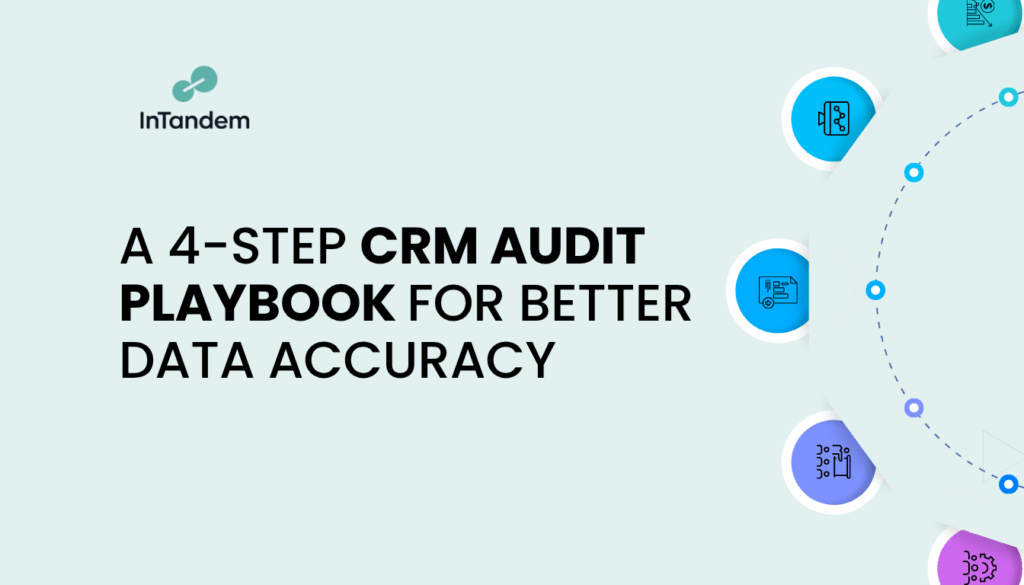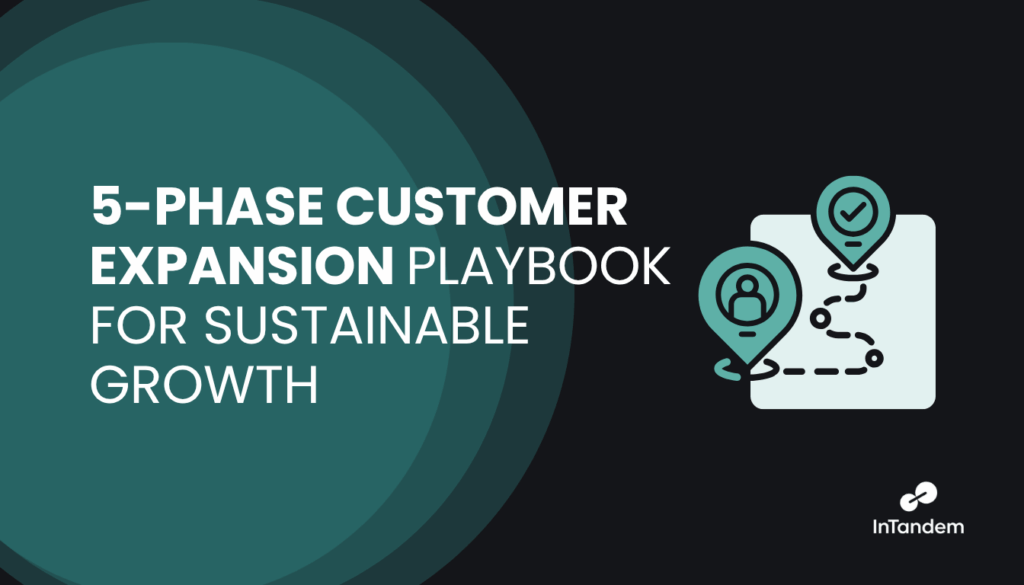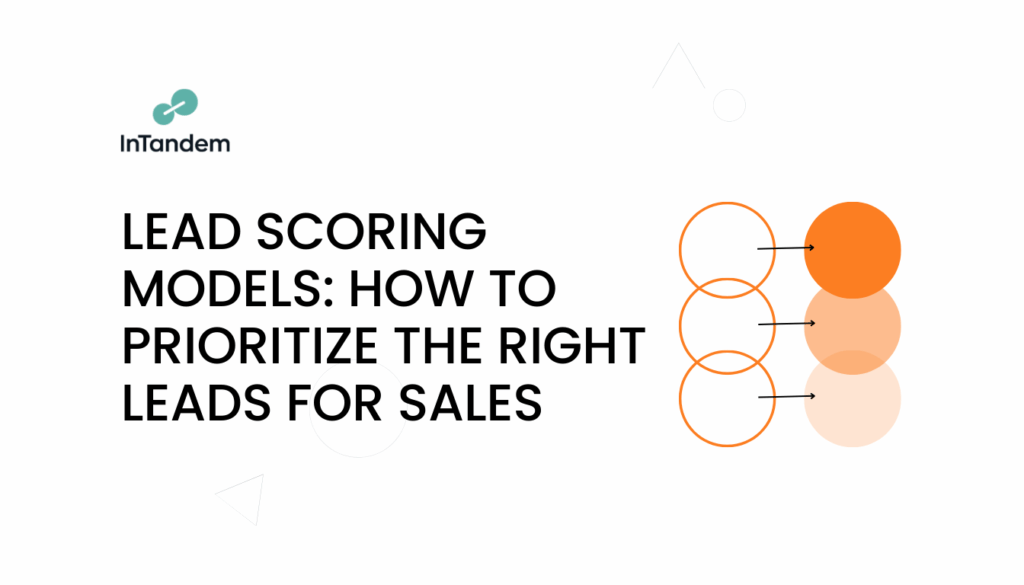Lead Routing Best Practices: How to Ensure Faster Response Times
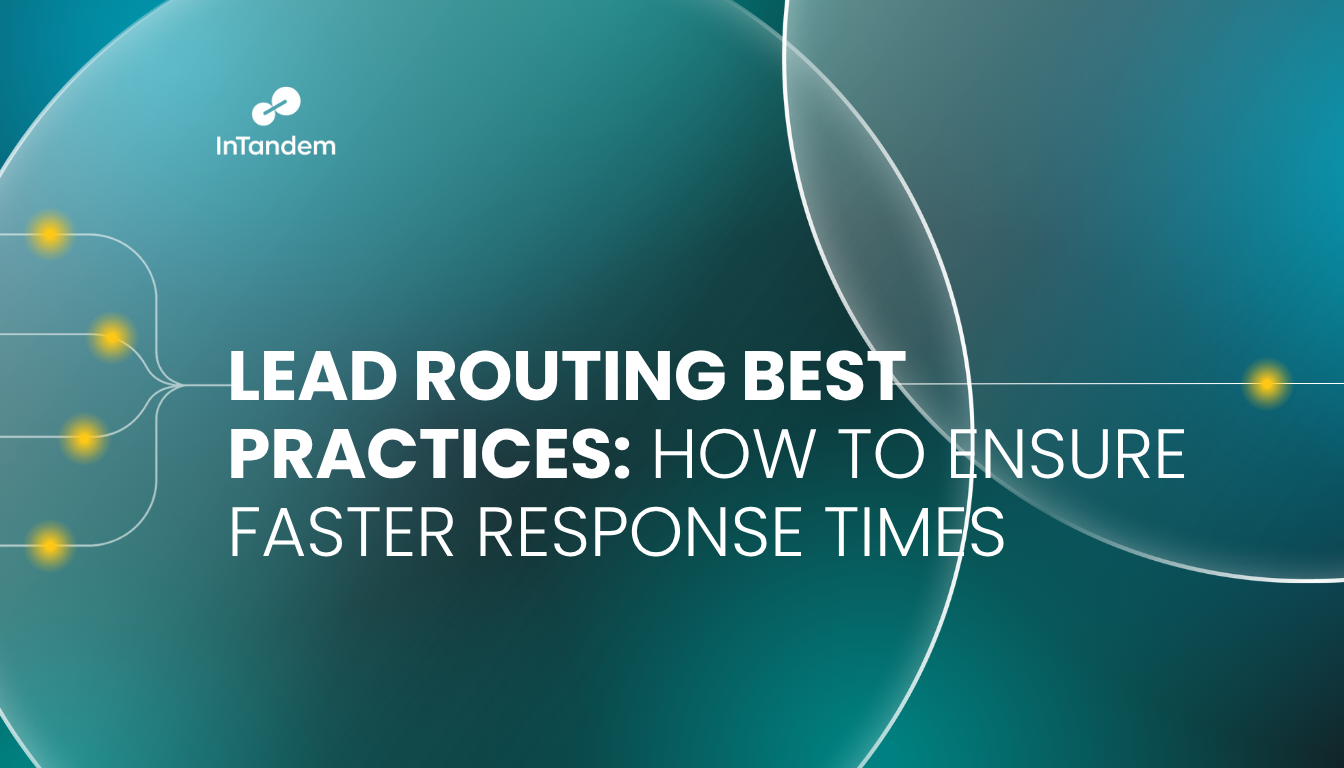
Article Highlights
When your lead scoring model is humming and your CRM is clean, the next step is making sure high-quality leads get to the right people, right away. That’s where lead routing comes in.
Good routing isn’t just about speed, it’s about matching leads with the reps best equipped to convert them. When routing rules are slow, messy, or unclear, leads sit idle and sales opportunities disappear.
This guide breaks down how to implement a scalable lead routing process that drives faster responses, cleaner ownership, and better results.
What You Need to Get Started
Before you build your lead routing engine, make sure these pieces are in place:
- Defined Lead Scoring Thresholds: Clear cutoffs that determine when a lead is ready for sales (e.g., scores over 60 trigger routing).
- Rep Segmentation: Group reps primarily by territory and account type, with optional layers like language or product line depending on GTM structure.
- CRM/Marketing Automation Integration: Routing rules must live in a system that can automate assignments (e.g., Salesforce, HubSpot, Zoho CRM).
- Sales Team Alignment: Reps and managers need to understand the routing rules and escalation paths.
- Fallback Logic: A plan for what happens when no rule is matched (e.g., leads go to a holding queue or round robin fallback using LeanData).
Phase 1: Define Routing Logic
Who’s Involved: RevOps Manager, Sales Leaders, CRM Admin
Why This Matters:
If routing rules aren’t clearly defined, leads can fall through the cracks or end up with the wrong person. This kills response time and frustrates both reps and prospects.
Action Plan:
- Segment by Key Attributes: Route based on geography, company size, product interest, or lead source.
- Map Sales Coverage: Define who owns which segments and when.
- Establish Rules of Engagement (ROE): Clarify rules for territory overlaps, SDR → AE handoffs, and inbound vs. outbound ownership.
- Document All Logic: Use visual flowcharts or decision trees (try Lucidchart or Miro) to make routing logic transparent.
Sample Lead Routing Logic Flow
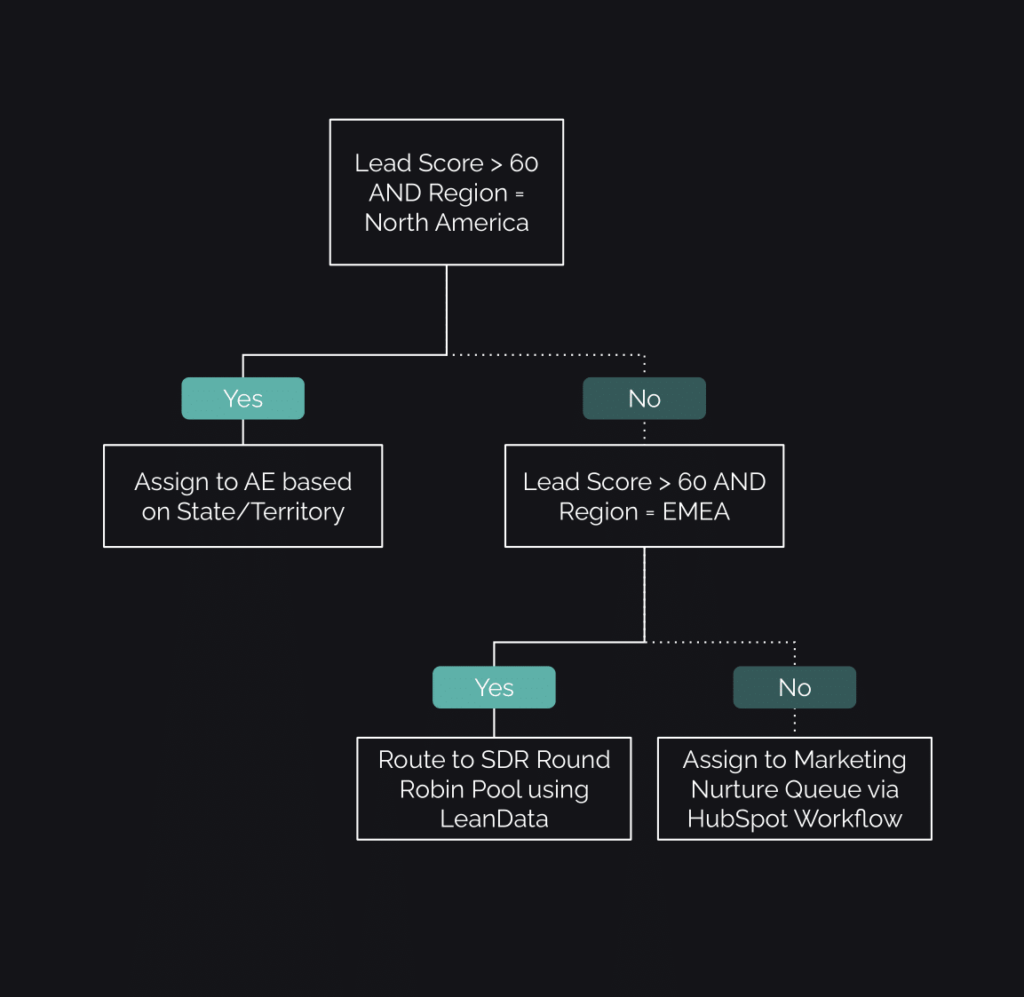
Customize based on product interest, vertical, or deal size if needed.
Key Outcomes:
- Documented and approved routing rules
- Clear ownership for every qualified lead
- Aligned expectations across GTM teams
Phase 2: Automate Lead Assignment
Who’s Involved: CRM Admin, Marketing Ops, RevOps Analyst
Why This Matters:
Manual lead assignment slows everything down. Routing should happen instantly without someone needing to triage every lead.
Action Plan:
- Use CRM Assignment Rules: Build logic directly in Salesforce Assignment Rules, HubSpot Workflows, or Zoho Automation.
- Leverage Tools for Complex Routing: Use LeanData or Chili Piper to support round robins, conditional logic, or calendar-based routing.
- Set SLAs: Define how quickly reps should act after assignment (e.g., 15-minute SLA for high-intent inbound).
- Set Follow-Up Escalations: If a rep hasn’t engaged a lead within SLA, reroute it automatically or trigger Slack alerts via integrated workflows using Salesforce Flow, HubSpot’s native Slack integration, or middleware like Zapier or Workato.
- Sync With Calendars or Schedulers: Use Chili Piper to book meetings based on availability (or Calendly, for basic availability-based booking).
Key Outcomes:
- 100% of leads are auto-assigned based on score and fit
- Reduced time-to-contact
- Higher rep accountability on follow-up
Phase 3: Monitor and Optimize Routing Performance
Who’s Involved: RevOps Lead, Sales Enablement, Data Analyst
Why This Matters:
Even the best routing rules degrade over time. Monitoring ensures leads are reaching the right people, and that follow-ups happen on time.
Action Plan:
- Track Time-to-First-Touch: Use Salesforce Dashboards or HubSpot Reports to measure speed to engage.
- Audit Lead Ownership: Run weekly reports in Looker, Metabase, or native CRM tools to catch leads with no owner.
- Revisit Rep Capacity: Use sales engagement tools or custom CRM dashboards to monitor rep workload.
- Get Sales Feedback: Create a lightweight survey in Typeform or collect feedback in GTM Slack channels.
- Track Routing Failures: Set up dashboards for routing exceptions (e.g., leads with no activity in 24 hrs) using Salesforce Reports or HubSpot Lists.
Key Outcomes:
- Faster average response times
- Balanced lead distribution across reps
- Clear visibility into routing issues and bottlenecks
Phase 4: Build Routing into GTM Rhythm
Who’s Involved: Sales Managers, RevOps Lead, GTM Leadership
Why This Matters:
Lead routing isn’t a one-time setup. It has to evolve with your team, territory changes, and business priorities.
Action Plan:
- Include Routing Reviews in QBRs: Use Notion, Confluence, or your CRM to document and review logic quarterly.
- Align with Sales Hiring: As new reps join, update rules in Salesforce Flow, HubSpot, or LeanData immediately.
- Document Escalation Paths: Set rules in Salesforce Flow, LeanData, or middleware tools like Zapier for handling rep inactivity or out-of-office cases.
- Create Reassignment Protocols: Auto-reroute untouched leads after 24–48 hrs using LeanData or CRM Workflows.
- Train New Reps on Routing Rules: Include this in onboarding docs in Guru, Notion, or a sales enablement platform like Seismic.
Key Outcomes:
- Agile routing that scales with your org
- Fewer leads sitting idle or misassigned
- Rep confidence in the system
FAQ: Lead Routing Edition
Q: What’s the best routing method, round robin or territory-based?
A: It depends on your team structure. Round robin works well for equal-opportunity lead pools (Chili Piper, LeanData). Territory-based routing is better when reps have assigned verticals or regions.
Q: What tool should I use for lead routing?
A: Start with native CRM features. For advanced needs, try LeanData, Chili Piper, Distribution Engine, or Tray.io for custom orchestration.
Q: How fast should reps respond to routed leads?
A: Ideally within 15 minutes. Response time is a key factor in conversion rates, faster is always better.
Q: What if a lead gets misrouted?
A: Build a reassignment trigger in Salesforce Flow or HubSpot to alert managers or reassign automatically.
Final Thoughts: Routing Is Where Speed Meets Strategy
Lead routing is the connective tissue between marketing and sales. It’s not just a technical workflow, it’s how your business decides who gets what, when, and why.
Done right, it increases conversion rates, empowers reps, and shortens sales cycles.
Now that your CRM is clean and your lead scoring is dialed in, lead routing ensures your revenue engine doesn’t stall when it matters most.
Start by mapping your current routing rules, auditing your response time metrics, and building escalation logic. A few small changes here can unlock serious revenue.